
Manoa Eats
Table of contents
- Build Status
- Team Contract
- Application Repo
- Overview
- Developer Guide
- Development History
- Deployment
- User Guide
- Community Feedback
- Team
Build Status
Team Contract
Manoa eats is a team consisting of 5 computer engineering and computer science students that have signed this Team Contract to follow a work criteria we all decided upon.
Application Repo
Visit github.com/manoa-eats/manoa-eats to access our application repo
Overview
Manoa Eats is a web application that will allow students and staff access to the different eateries information on campus. When they visit our landing page they will notice a search bar in the middle of the page and a column of the left of the page giving the different restaurants that are currently open. At the top of the page there will be several different tabs which include an All Restaurants tab and I’m Feeling Hungry tab. Once the user signs in or creates an account they will able to have access to a reviews tab.
The Problem
Not many students know about all of our fine dish eateries on the UH Manoa campus. In addition, some students who want to try new restaurants may not get a chance to because they may have time conflicts with their schedule leaving some restaurants having either too many students in line or not enough students.
The Solution
Manoa Eats will allow hardworking students to nourish their brains with UH’s nutritious food located all around the campus. Students will be able to upload their schedules along with their course locations, and our website will estimate the best restaurant locations to stop at on their path to their next class.
Developer Guide
Installation
First, install Meteor
Second, visit the Manoa Eats application github page, and click “Use this template” button to create your own repository initialized with a copy of this application. Alternatively, you can download the sources as a zip file or make a fork of the repo. However you do it, download a copy of the repo to your local computer.
Third, cd into the Manoa Eats app/directory and install the libraries with:
$ meteor npm install
Fourth, run the system with:
$ meteor npm run start
If all goes well it will appear at http://localhost:3000/
ESLint
You are also able to invoke the ESLint command from the command line with:
meteor npm run lint
Here is an example showing that no ESLint errors were detected:
$ meteor npm run lint
> manoa-eats@ lint /Users/johndoe/github/manoea-eats/app
> eslint --quiet --ext .jsx --ext .js ./imports ./tests
$
ESLint should run without generating any errors
Development History
| Milestones | Description |
|---|---|
| Milestone 1 | Mockup Development: Our goals of Milestone 1 was to create different Mockups so we all were able to get a general idea of how we wanted different pages to look. We also needed to create a landing page for our website. The landing page is meant to help users get a general understanding of what our website is about. |
| Milestone 2 | Data Model Development: Our main goal of Milestone 2 was to improve the functionality and quality of or website beyond Milestone 1. |
| Milestone 3 | Final Touches: For Milestone 3 we will be implementing a significant amount of real information directly from the different restaurants that are at Manoa. We will also be asking five community members to try our website and give us feedback on it. |
Deployment
We added our current changes into our Digital Ocean where everyone is able to see
User Guide
Landing Page
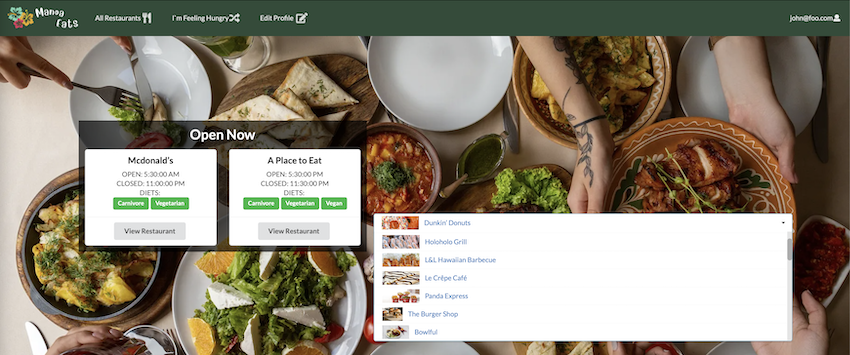
On the left hand side of the landing page the user will be able to see the different restaurants that are currently open. The search bar in the middle of the page will be used as an easy way for users to search a specific restaurant rather than visiting the All Restaurants tab.
Sign in Page
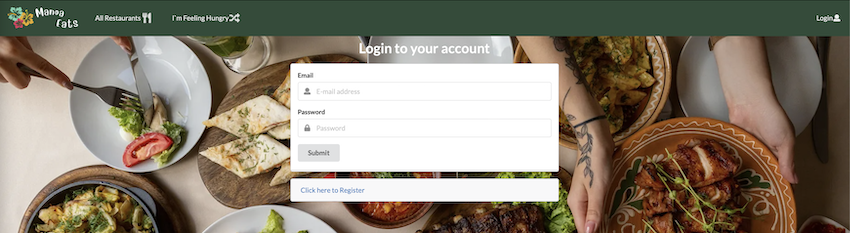
In order to have access to the different reviews users have left on the different restaurants they will either need to sign in or create an account. However, users will be able to navigate to the All Restaurants tab without being logged in.
Sign up page
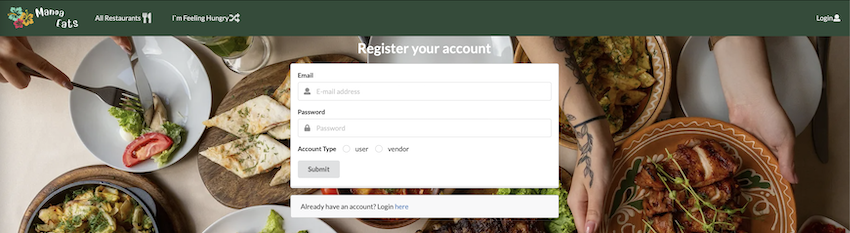
If a user does not have an account with us they will be able to create one. All we ask for is an email, password, and for them to indicate if they are a user or a vendor.
Create a Profile

When creating a profile the user is able to tailor their searches to their specific wants. They are also able to add in any diets they may be on which will filter out the different restaurants that fits their needs. A name and profile picture will also be needed when creating a profile.
All Restaurants

The All Restaurants tab will show all of the restaurants that are available on campus. The user will also be able to filter the restaurants in alphabetical order for an easier search.
Restaurant Details
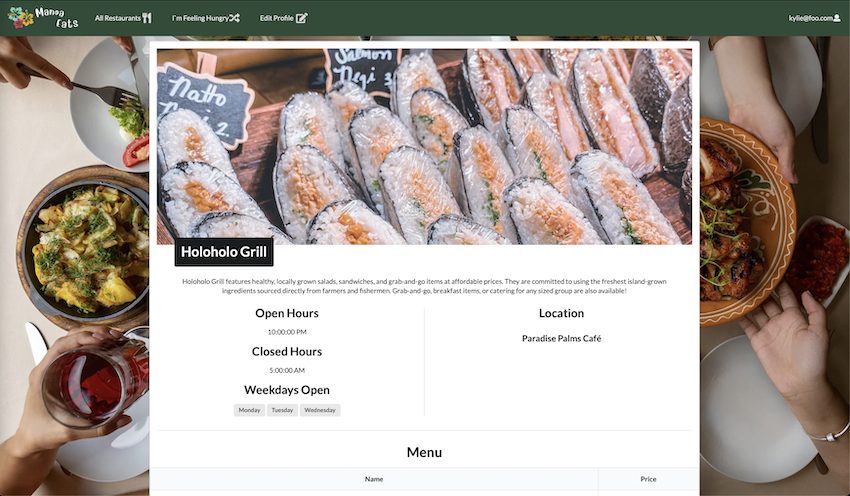
When the user is in the All Restaurants tab they will be able to click on the individual restaurants to get more details. For example, where they are located, their hours of operation, menu, and their different reviews.
Reviews
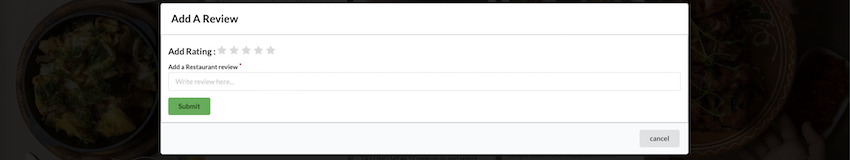
For each individual restaurant there is a button the user will be able to click on to add a review to that specific restaurant.
I’m Feeling Hungry
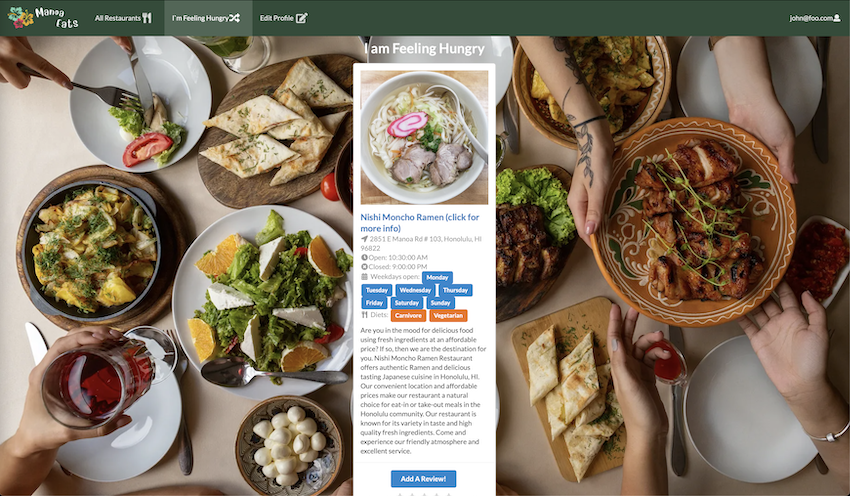
When the user clicks on the “I’m Feeling Hungry” tab, a restaurant at random will appear. If the user is not satisfied with the choice they are able to click the tab again for another restaurant to appear.
Community Feedback
Kasen C.
- The website is very organised and goes right to the point. Its not to overwhelming with pictures and words it has a background that somewhat relates to the topic. It also is very appealing to the eye.
- I think I would like to see the search menu at the top where the “i’m feeling hungry” is.
- Overall looks good!
Taylor A.
- The website is short & simple about restaurant options
- It could use a little more color
- Overall, loved it, super simple & easy to use. Not a million and one links just to find out about one or two products. Awesome!!
Kelsea Y.
- I liked the graphics, the colors used, and how I could see all of the eateries close by to Manoa
- I would have liked to see a “top” button that could take you back to the top of the page without having to scroll all the way back up
- Overall, I think this website was thoughtfully created and very useful to Manoa students
Branden T.
- Just looking at the website is making me hungry. Great usage of the background image. The “sort by rating” and “i’m feeling hungry” features are great ideas.
- The “carnivore” diet should probably be changed to “omnivore” diet. May not be necessary to say “(click for more info)” for every restaurant on the “all restaurants” page. Images for The Burger Shop and Tsukuneya not loading.
- Overall, the website has good aesthetics and functionality.
Ryan T.
- I liked the layout, the menus that popup when you click on a restaurant, and the I’m feeling hungry button
- I would like to see more restaurants
- Overall, very cool and useful
Justine R.
- I liked that it included dietary options for each restaurant
- I would like to see more pictures of foods
- GREAT JOB!!
Team
Manoa Eats is designed, implemented, and maintained by Tyler Baguio, Kristi Chinen, Jeraldine Milla, Nenye Ndili, Gavin Peng.
manoa-eats.github.io is maintained by manoa-eats